Beta Address: http://blish.org/sdrdxdoc/swdb.html
5.34 - SwDb
5.34.1 - Overview
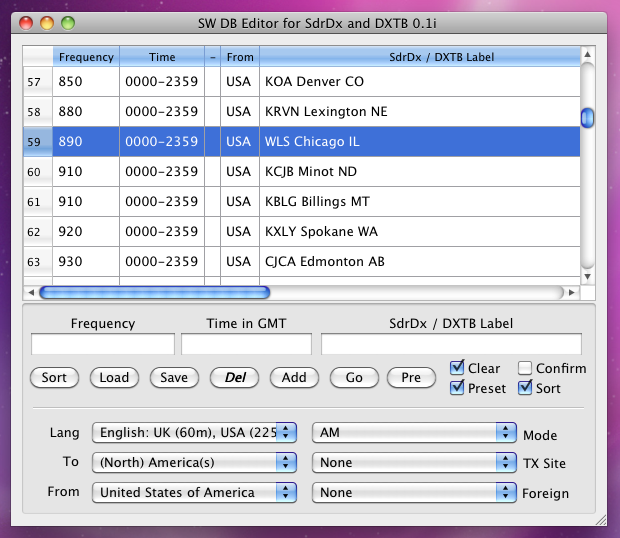
SwDb 0.1i
SwDb 0.1m is an application (presently in Beta) that can read, modify and write the supplementary frequency /†schedule database file extra-swbc-sked.txt that DX ToolBox uses, and the file sdrdx-swbc-sked.txt that SdrDx uses if DX ToolBox isn't connected.
5.34.1.1 - OS X Installation Details
Under OS X, SwDb's database files are maintained in your Documents folder.
5.34.1.2 - Windows Installation Details
Under Windows, SwDb's database files are in a folder (which SwDb will create if it doesn't already exist) called Documents within your user directory.
Windows Users:
Only run SwDb out of the folder I supply it in. Donít stick the executable somewhere else. That way lies madness.
MaDnEsS!
5.34.1.3 - General
When SwDb 0.1m makes updates to those database files, it notifies both SdrDx and DX ToolBox of the changes that have been made, and both applications update accordingly. If Dx Toolbox is not running, SdrDx will only update the spectrum station labels the next time you tune to this frequency
Looking the other way around, SdrDx takes information either directly from SwDb 0.1m or DX ToolBox and uses it to generate live station identification information on the main Spectrum.
SwDb 0.1m allows you to completely specify a database entry with all the details about the station that the database supports, but you don't have to provide all the information. All you really need to create a useful label for SdrDx is the Frequency, the Time, and the Label. All the other editable fields can be left blank, and all the combo boxes set to None.
However, if the station is not on 24 hours, and you enter the hours (in GMT) the station is on the air, then it will only appear in SdrDx during its on-air-time. This is very handy for SW stations, as they are almost never on 24 hours, but instead, one station will be on the air at one time, and another at another time. This helps give a much more accurate indication of what stations you might be hearing at any one time.
5.34.2 - SwDb Database Entry Addition Procedure
Here's how you go about adding stations to the database:
- Enter the frequency in KHz, such as 1490
- Enter the hours (you can just type 24 , or a GMT range like 0500-0800 )
- Enter the station ID, such as WDLC Port Jervis, NY
- →Left-click
- →Left-click
The next time you tune to 1490 KHz, the WDLC label will appear.
Here's how the above might look in SdrDx
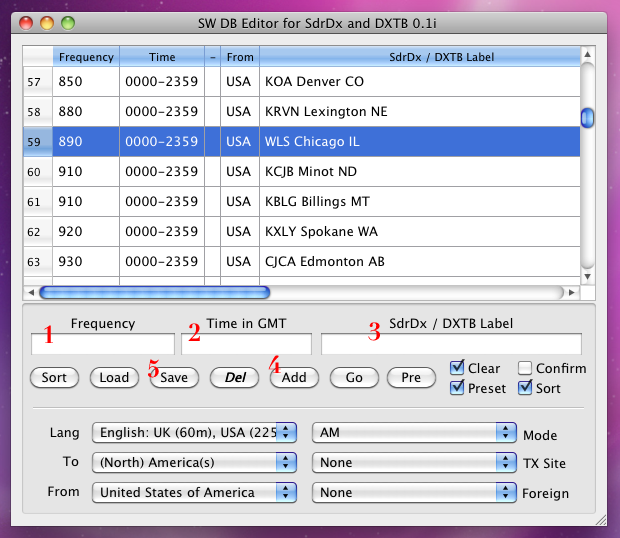
Steps to follow in creating new SwDb database entries
5.34.3 - GUI Reference
5.34.3.1 - Table
The main table lists all of the entries in the sdrdx-swbc-sked.txt file. When you load a new file, or change the information in it, this table reflects the new state. The table itself is read-only; it can only be manipulated using the controls below it.
5.34.3.2 - Sort
sorts the database entries by the Frequency column. This is useful when you've added an entry to the table, but not yet saved it, or after saving, but without Sort After Saves turned on.
5.34.3.3 - Load
allows you to (re)load a file on demand. This allows you to start fresh, or simply to load the backup file (sdrdx-swbc-sked.bak) if you think you've made a mess out of the current file. You can only load files in the SdrDx format. The DX ToolBox file extra-swbc-sked.txt and its backup are created as shadow files and are only usable by DX ToolBox.
5.34.3.4 - Save

Data Safe

Data Unsafe
allows you to save the (presumably) modified sdrdx-swbc-sked.txt file. When you save from this application, the backup file is updated to the previous version, and the old backup is lost — so don't save unless you're sure you've done what you meant to do and nothing else. A successful save clears the "Unsaved Dot" indicator in the close button (under OS X.)
A "shadow" copy of the database is also saved under the name extra-swbc-sked.txt for use by DX ToolBox — this copy does not contain the demodulator field.
5.34.3.5 - Del(ete)
allows you to delete one selected row. When the row is removed from the table, the Frequency, Time and Label information is set up in the like-named editing boxes at the bottom of the window. This allows you to edit the information, then add it back. Note that the Tx Site and Foreign combo boxes are not updated, so set them before adding back if there is information you want to add to those columns. Using activates the "Unsaved Dot" indicator in the close button (under OS X.) Remember, to make the operation permanent, you must follow up with →Left-click
5.34.3.6 - Add
adds a new row to the table according to the information you have set up in Frequency, Time, Label, Lang, To, From, Tx Site and Foreign. Using activates the "Unsaved Dot" indicator in the close button (under OS X.) Remember, to make the operation permanent, you must follow up with →Left-click
5.34.3.7 - Go
turns the database into an unlimited memory store for SdrDx. First select one row by clicking the row number at the left; then press Go. This tunes SdrDx to the selected frequency, and, if a mode is set and DX ToolBox isn't running and connected, and you have saved a demodulator mode, it will also set the demodulator mode and the proper offsets for CW and FSK will be applied when tuning.
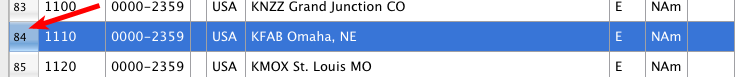
5.34.3.8 - Pre
saves the state of all six drop-down menus as the after-Add preset. To use presets, set all six combos where you want them, then press Pre. Now check the Preset box. Now, after you press Add and the new information is added to the table, the presets will be used to set all six drop-down menus.
5.34.3.9 - Frequency
This edit box allows you to enter a frequency in KHz. For instance, WWV is at 10 MHz, which is 10000 KHz, so if you were saving WWV, you'd enter 10000 into this edit box. Numbers from 1 on up are acceptable. Whole numbers only; for example, 14128.5 is not acceptable. As you enter digits, the table will scroll to the frequency being entered, or as near to it as it can. This serves as a quick check to see if you've already entered a station into the database. Frequency is a required field.
5.34.3.10 - Time
This box expects either 24, 24h, or a range in 24-hour time, which is specified in GMT. For a station that is on 24 hours, it uses 0000-2359 (implying 235959... but the database doesn't represent seconds.)
If you have a station that is on during more than one time period, you enter it into the database multiple times; once with each time range. For instance, the 14,178.000 Audio Group amateur radio net is on for an hour twice each weekday; once at 1500-1559, and once at 2300-2359. So you would enter both:
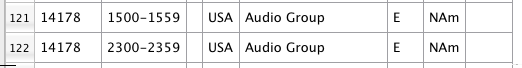
This approach will cause the the data to show up during both the times specified, and not at other times.
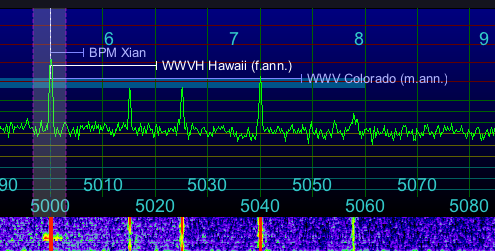
Multiple labels-per-frequency display example
You can control this display using →Right-click in SdrDx
5.34.3.11 - SdrDx / DXTB Label
This is for providing the information that will be used to identify the station in DX ToolBox and SdrDx. This field must not be blank.
If there is more than one entry in the table for a frequency that is specified for the same time period (or none), this information is spread out on the SdrDx spectrum, in a manner reminiscent of an old-time radio dial:
5.34.3.12 - Lang(guage)
Allows you to specify the language the station uses.
5.34.3.13 - To
Allows you to specify the region the station is broadcasting to.
5.34.3.14 - From
Allows you to specify the country that produces the broadcast. This is not always the country where the signal is actually being transmitted.
5.34.3.15 - Mode
This allows you to specify the demodulator mode required for this station. If you set it, and SdrDx is running without DX ToolBox, then when you click Go, SdrDx will be instructed to change to that demodulator mode and then sent to the right frequency, with the correct carrier offsets if those apply (CW, FSK modes.)
5.34.3.16 - TX Site
This allows you to specify the location of the transmitter, if known. If it is in the country of origin, then this is all you set. If, however, the transmitter is not in the country of origin, but is a relay or remote site in another country, then you use the next control:
5.34.3.17 - Foreign
This allows you to specify the country the transmitter is located in when it is not in the country that is originating the content in the transmission. With this set, you should then set the Tx Site control to the appropriate site within the foreign country.
If you don't set this, then SdrDx will not be commanded to change demodulator modes.
5.34.3.18 - Clear Checkbox
 Clear , when checked, tells SwDb 0.1m to clear the three text entry fields after you press add.
Clear , when checked, tells SwDb 0.1m to clear the three text entry fields after you press add.
5.34.3.19 - Sort (After Saves) Checkbox
 Sort , when checked, causes the table to be sorted by frequency immediately after the data has been saved.
Sort , when checked, causes the table to be sorted by frequency immediately after the data has been saved.
5.34.3.20 - Confirm (After Saves) Checkbox
 Confirm , when checked, causes dialogs to appear detailing the steps taken during the database file saves.
Confirm , when checked, causes dialogs to appear detailing the steps taken during the database file saves.
5.34.3.21 - Preset Checkbox
 Preset , when checked, tells SwDb 0.1m to preset the six drop-down menus to the settings that were in effect the last time you clicked Pre.
Preset , when checked, tells SwDb 0.1m to preset the six drop-down menus to the settings that were in effect the last time you clicked Pre.
5.34.3.22 - About the sdrdx-swbc-sked.txt File
SwDb 0.1m will automatically create this file for you.
| toc | index | guide | changes | keyboard | , previous | . next |
 Save
Save